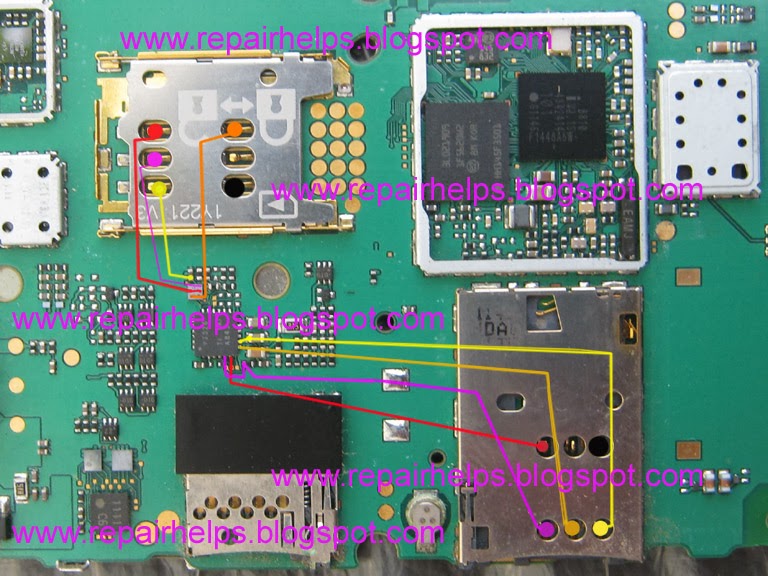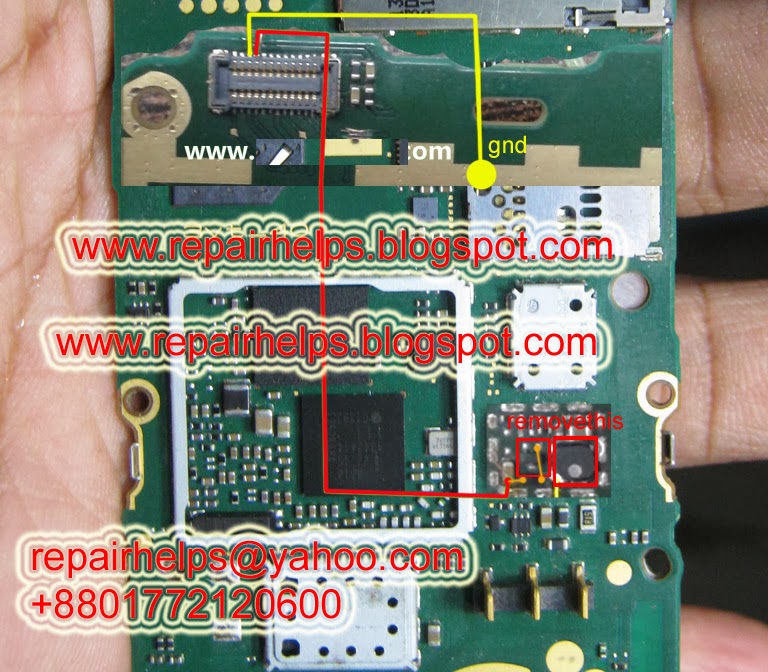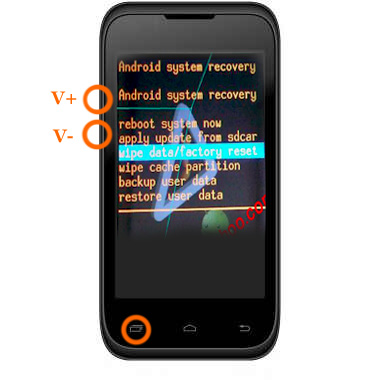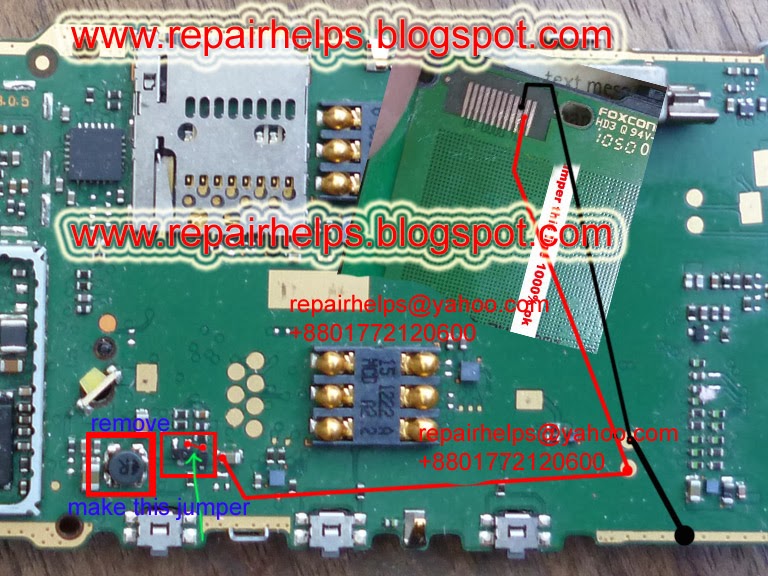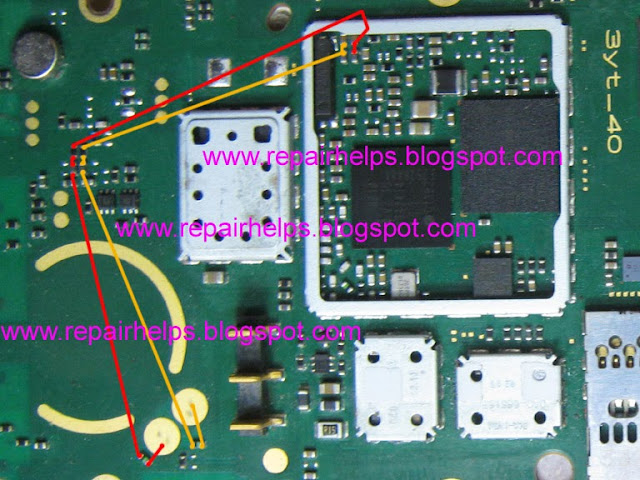Now i share how to repair nokia asha 311 all hardware problems.there are have mximum solution of nokia asha 311 those are nokia asha 311 charging problems solution,mic problems solution,mic not work or low sound problem solution,sim not support problems solution,touch not work etc.
Senin, 27 Januari 2014
Nokia asha 200 all hardware problems solution
This is nokia asha 200 all hardware problem solution.those are nokia asha 200 charging problems solution,nokia asha 200 mic problems solution lcd light problem solution,lcd ways,ear speaker problems solution.
Nokia asha 200 mic problem solution
Nokia 100 all hardware problems solution
There are have nokia 100 lcd ways problems solution, insert sim problems solution, localmode problems solution,mic problems solution, charging problems solution.
Nokia 100 charging problem solution
Jumat, 24 Januari 2014
Kamis, 23 Januari 2014
Nokia asha 206 insert sim problem jumper solution
Nokia asha 200 sim problem solution is very important for mobile phone repairer.This post help every mobile repairer for nokia asha 200 insert sim problems repair.this is two sim phone. So it is different motherboard between one sim phone.Every repairer can repair this phones both sim problems using this solution.
Rabu, 22 Januari 2014
Selasa, 21 Januari 2014
Nokia asha 206 display ways problem jumper solution
This is the solution of nokia asha 206 display problems and lcd ways problems.May be some time it has damage display ways normally or water damage then phones display has problem.So I create this solution for that problem.Some time this phone has white screen then you can repair using this solution.
Senin, 20 Januari 2014
Minggu, 19 Januari 2014
Sabtu, 18 Januari 2014
How to remove screen lock or pattern lock and hard reset android phone
Every android phone has screen lock or pattern lock some time may be block this lock.when block screen lock or pattern lock then need to remove this lock.Now I showing tricks of how to remove screen lock, pattern lock, or hard reset.There are have some method for remove screen lock and hard reset.Now I discuss about those method.
Method number 2 #
Method number 1 #
press and hold "V+ and power button" together some second.After some second you will see factory mood on your phone screen as like as step-2 picture next select wipe data / factory reset using v+ or v- button and press ok button.Your phone will be restart.
Method number 2 #
- At first Switch off your phone.
- Press and hold volume up + call button and + power button, while still holding before showing android logo then wait some time.After that
- If you see recovery menu / factory menu then go to step 5
- If you don't see recovery menu / factory menu then press home button or left key or call button then you will see.When you see recovery menu / factory menu then go to step 5
- Select Wipe data/Factory and press ok button
- Then select delete all data and press ok button then your phone will be restart and take several minute.
Method number 3 #
When the phone is powered off, press and hold the Volume Up button and the Volume Down button keys both at the same time, then press and hold the Power key until a test screen that shows some available options appears, usually takes about 15-20 seconds. When that screen pops up you can let go of the keys.
Press the Volume Down key to navigate down through the options until it highlights FACTORY RESET then press thePower key to select it.
Method number 4 #
Power the phone off all the way, press and hold the Volume Down button and press than release the Power button, still holding the volume down button for about 10-15 seconds. When you see some additional options pop up on the screen you can let go of the keys.
Press the Volume Down button select the options until it highlights the reset option; it usually says FACTORY RESET, then press the Power key to make the selection.
Method number 5 #
Hwk V 2.3.0.4 installer offline version
This is hwk 2.3.0.4 update offline installer. there are have many problem online install for low speed internet user.So they can not install hwk box in online.So make this offline version for their.This is not official support.but this is very useful for low speed internet user.
Jumat, 17 Januari 2014
Nokia x1-01 local mode test mode problem solution
Nokia x1-01 local mode and test mode solution.This is tricks how to repair nokia x1-01 local mode and test mode problem.
How to do this : This problems repair has two step solution
step 1# your phone has this problem then first clean full pcb and hit with Stan-light then see result if you see result same then apply 2step.
step 2# If not success using one step solution then remove red mark parts.I hope your problem will be solve.
Kamis, 16 Januari 2014
How to remove sony xperia u screen lock
This is solution of sony xperia u screen lock problems.
When you Switch on mobile "mobile show google lock on display"
#Service setting
#Service texts
#Customization setting
When you Switch on mobile "mobile show google lock on display"
- Then go to emergency call press this code *#*#7378423#*#*
- after pressing key display show four option
#Service setting
#Service texts
#Customization setting
3. Choose "customization setting"
4.Then press "reset customization" phone will reboot & reset
4.Then press "reset customization" phone will reboot & reset
Rabu, 15 Januari 2014
Selasa, 14 Januari 2014
Senin, 13 Januari 2014
Nokia asha 206 ringer ways problem solution
May be your nokia asha 206 phones has ringer problem that means ringer speaker is not work or low sound problem.When you face this problem then you can repair your phone using this solution.
How to do this : this is very simply repair.just check speaker if speaker ok but problem still then check this line.
Minggu, 12 Januari 2014
Nokia asha 206 insert sim problem sim jumper solution
This solution will be solve nokia asha 206 sim not work or sim ways damage problem.This phone is two sim first identify which sim not work then repair that sim part following below picture.
How to do this : When you confirm sim one ore sim two one of them not work then repair that sim part. if both sim not work then first check this sim ways if they are ok but problem still then re-hot sim ic.
Sabtu, 11 Januari 2014
Nokia asha 206 mmc not support problem solution
Now I share about nokia asha 206 phones mmc not work problem.May be has many reason for mmc not support they are memory card corrupted , memory card not formatted or mobile phone hardware problem. Now I showing how to repair nokia asha 206 mms not found hardware problem.
put a good memory card and see gallery if memory card not found then first check memory detect switch following first picture.If they ok but problem same then re-hot or replace memory card ic following second picture.
Langganan:
Komentar (Atom)